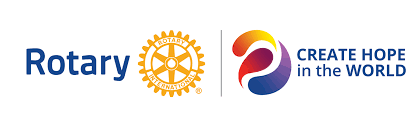Welcome

Resources and Training
This page includes most all of the information, resources and training videos to have a full understanding on how to use ClubRunner at the District level and the Club level for those clubs who subscribe to ClubRunner. If there is something you cannot find you can contact ClubRunner support as this is a service that the Districts pays for. You may contact ClubRunner support by submitting support request CLICK HERE or by calling ClubRunner at 877-469-2582 (option 2) or by emailing Barry Kroll, district webmaster, at barrykroll@aol.com.
Below are ClubRunner recorded webinars on the various components of ClubRunner:
DISTRICT LEVEL (Non-ClubRunner subscribers who access ClubRunner functions through the District Website)
1. Club Executive Training - Beginner - CLICK HERE - This training is for club executives (president or secretary) who use the district website and don't who do not subscribe to their own ClubRunner website. Included will be
- how to gain access to use the district website
- how to add, edit club officers
-
how to add, edit, transfer club members
-
adding/updated club information
-
overview of RI integration
2. Club Executive Training - Advanced - CLICK HERE - This training is for club executives (president or secretary) who use the district website and don't who do not subscribe to their own ClubRunner website. This training includes managing RI integration settings, reviewing member/club archive, using member compare and sync, using club officer compare and sync and integrated fields into club information
CLUB LEVEL (Clubs who subscribe to ClubRunner)
1. Club Runner Essentials - CLICK HERE - Learn all about the major sections and modules that a CLUB LEVEL website has. Topics include, logging in, access levels. This is a high level overview of a club version ClubRunner Website.
2. Membership Management (Beginner) - CLICK HERE - Learn how to manage members and use the RI integration function. Topics include, review RI integration and set up process, club information Management and officers, use of compare and sync tools, use of update logs to resolve integration issues and membership management.
3. Membership Management & RI Integration (Advanced) - CLICK HERE - Learn how to set up RI integration and use compare and sync, review member/club archive
4. Club Executive Training (Beginner) - CLICK HERE - Training for all executives who review and assign Access Levels to member profiles, how to add/transfer/terminate members, update club meeting information, send email, access documents and committees
5. Club Executive Training (Advanced) - CLICK HERE - Training for all executives to manage RI integration settings, review the member and club updates archive, use the compare and synchronize tool, use the executive compare and sync tool, inegrate fields in the Club information and member profile
6. Creating Events & Volunteer Management - CLICK HERE - Learn how to enter/manage club events and volunteer lists. Topics include how to create/post and event on your website, set registration and payment options, send invitations and emails to attendees, review event registration and payment reports, create volunteer sign up list for an event, link event to website and email the link to register.
7. Electronic Bulletin Club and District Level - CLICK HERE - Learn how to create bulletins and monthly newsletters. Topics will include customize and design you bulletin, format and prepare you bulleting to send to all members and friends, create and edit stories for your bulletin.
WEBSITE DEVELOPMENT
1. Website Live Designer Club and District Level (Beginner) - CLICK HERE - Learn how to use the club or district level Website Designer. Topics include legacy designer vs new live designer, customize your website using themes and layouts, building the navigation menu, creating/updating a banner for your website, working with widgets.
2. Website Live Designer Club and District Level (Advanced) - CLICK HERE - Training includes mobile preview, how to copy/paste using "source" button, examples of well designed ClubRunner homepages
3. Website Content (Beginner) - CLICK HERE - Learn how to create the content for your website. Topics include create stories, new, and links on you home page and bulletin, add private club documents and public download files along with tips and tricks for creating great content.
4. Website Content (Advanced) - CLICK HERE - Learn social media integration, assigning page permission to members, how to add video
5. Club Website Administrator Training - CLUB LEVEL - Training for Club Administrators. Topics include, create Rotary Branded Club Logos and images, building the home page and custom page using the live designer with automatic essentials widgets, managing the home page navigation menu, upload and link documents on the website database, create events and website content
6. Club Website Administration (Beginner) - CLICK HERE - This is for administrators "level 30 access" - homepage design including themes, layouts, adding widgets, how to navigate menu folders and items, overview of creating events.
7. Club Website Administration (Advanced) - CLICK HERE - Learn how to create an event and link the event on the website, add custom widgets to home page and custom pages, using the Facebook plugin widget for the website, create custom pages, how to manage and assist with blocked emails
District Leadership Executive Training
1. District Leadership/Executive/Officer Training - CLICK HERE - This training is for District Leadership, District Executives and District Officers on a District Level website. Topic include view and edit the District Organizational Chart, Upload documents to the District database, send emails, enter contacts and create contact groups, create events in Event Planner, view and edit club membership lists.